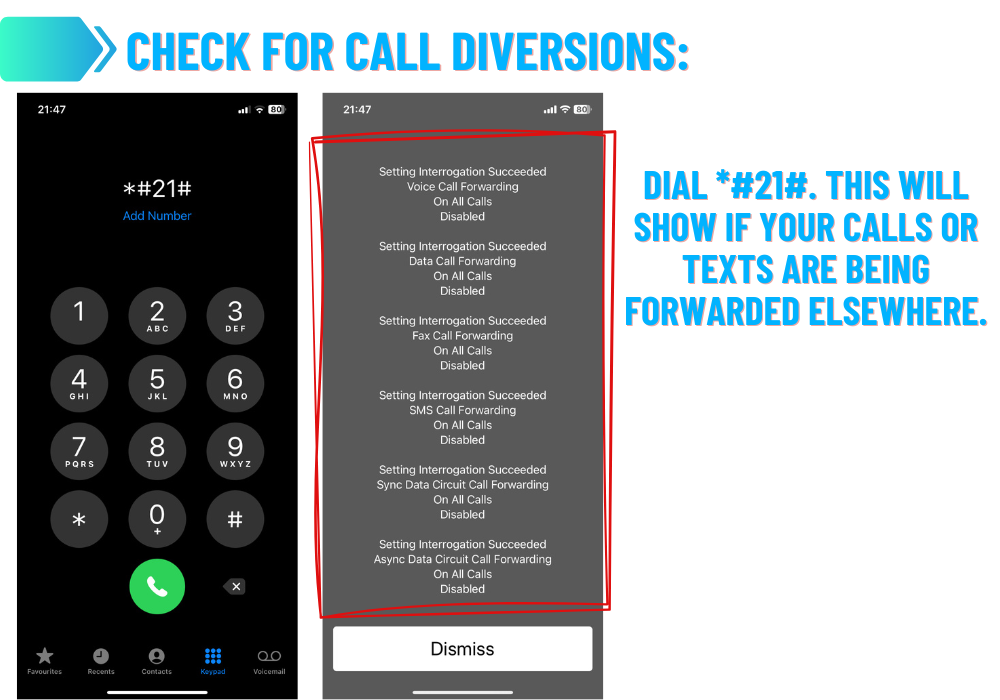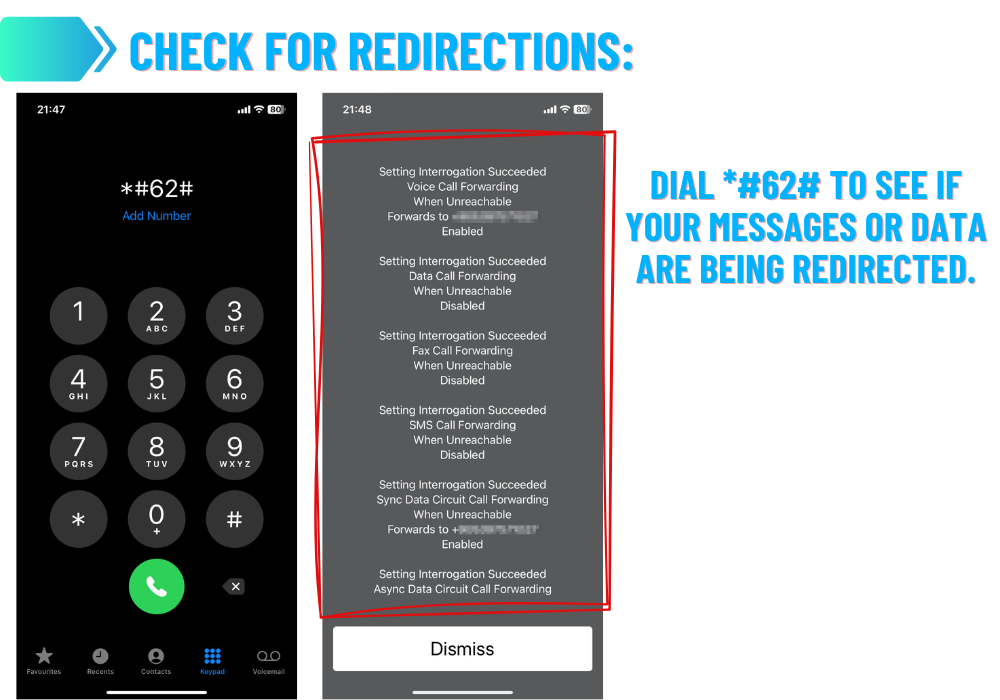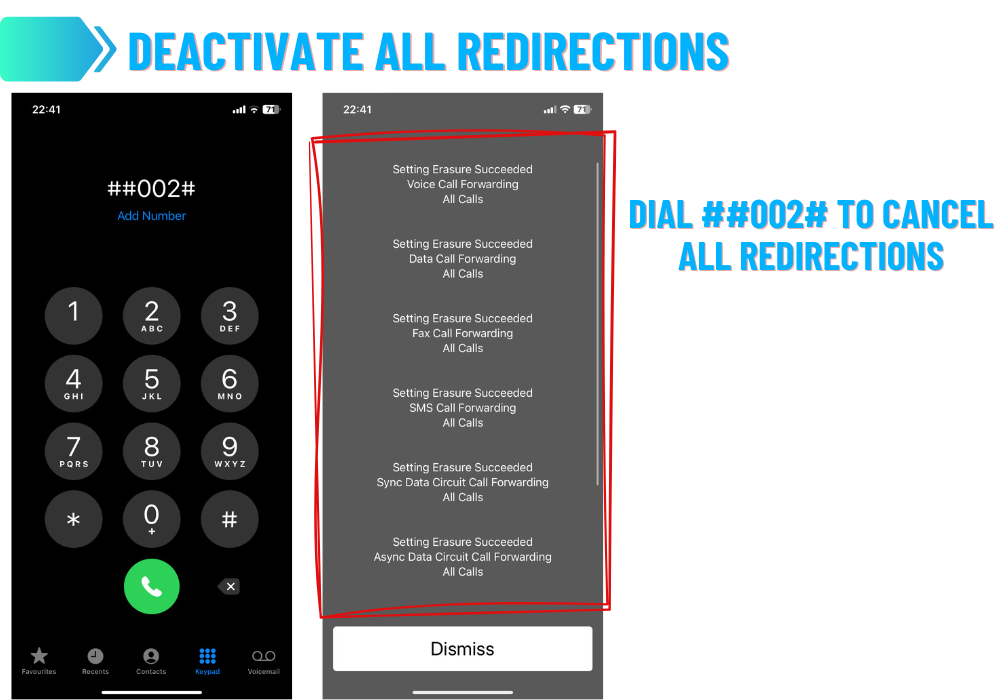Have you ever wondered – is my phone tapped? 🤔 Do you feel like you’re being monitored or your phone conversations are being listened to? You’re not alone! 👥 Phone tapping has become increasingly common, which is why it’s so important to know the signs and protect your privacy.
In this post, I’ll share 10 tell-tale signs your phone may be tapped and what you can do about it. Let’s dive in!
Phone tapping by police does occur with the right warrant. However, your phone may be tapped illegally too. Look for unusual activity like lower battery life, unexpected noises on calls, pop-ups, and tapping signs. Run anti-spyware scans, avoid sensitive talk, contact your carrier, reset the device, use encryption, and inform your network if you suspect tapping. Consult a lawyer to understand your rights if illegally tapped. Stay vigilant about phone privacy and security to protect against unwarranted invasion.
Can Police Tap Your Cell Phone Without Your Knowledge? 📱
The short answer? Yes, the police can tap your phone. But it’s not as straightforward as you might think. While they can listen to your conversations, they can’t do it without a bit of paperwork – specifically, a valid court warrant.
Simply put, they need permission from the court. Without this, any phone tap would be illegal. 🚫
Signs Your Cell Phone Is Tapped By Police
Just like the classic movie spies and the tricks they used in the age of landlines, our modern world has its own set of clues that can hint at a tapped phone. Watch out for these common indicators that your phone may be compromised:
- Strange background noises during calls like clicking, humming, buzzing, or echoing. This could mean your calls are being intercepted.
- Lower battery life even if you haven’t changed your normal usage. Constant background surveillance can drain the battery faster.
- Higher data usage with no increase in activity on your end. The monitoring software is consuming extra data.
- Phone overheating for no clear reason, likely due to extensive processing demands.
- Difficulty turning the phone on/off or it does so by itself. Tapping software can disrupt normal function.
- Unusual pop-up messages you didn’t initiate for unknown apps. Signs of spyware installation.
- Apps malfunctioning, freezing, or crashing frequently. Interference from monitoring software.
- Text messages being sent to unfamiliar numbers that you did not enter. Spyware sending out data.
- Difficulty with phone signal/connection despite good coverage. Surveillance software interfering.
- Unusual activity on social apps that you didn’t post or initiate. Posts or messages are being sent out remotely.
- Camera or microphone turning on unexpectedly. Being activated remotely to monitor you.
- Unfamiliar files or apps appearing on your phone. Could have been remotely installed.
- Phone feels warm even when not in use. An indicator of extensive background activity.
Stay vigilant about these signs and other unusual behavior. The more indicators you notice, the more likely your phone has been compromised. Take steps to identify and address the tapping right away.
Dial-a-Code: Quick Phone Check 📞
If the above signs have made you a tad nervous, there’s a quick way to check for any active taps. There are codes you can dial to see if someone’s been snooping:
- 👉🏻 Check for call diversions: Dial *#21#. This will show if your calls or texts are being forwarded elsewhere.
- 👉🏻 Check for redirections: Dial *#62# to see if your messages or data are being redirected.
- 👉🏻 Deactivate all redirections: If things look fishy, dial ##002# to cancel all diversions.
What To Do If Your Phone Is Tapped By Police?
- 🔍 Run antivirus/anti-spyware software to scan for malware or unauthorized programs that could be used for tapping your device. Look for highly-rated security apps.
- 🤐 Avoid sensitive conversations over phone calls, texts, or mobile apps. Information could be intercepted. Watch what you say.
- 📞 Contact your phone carrier to report suspicious activity on your account and request they check for signs of tapping.
- ♻️ Perform a factory reset to wipe your device and remove any potential tapping software lurking in the system. Remember to back up data first.
- 🔒 Enable encryption on your phone’s operating system and apps like Signal or WhatsApp for secure communications.
- 🔑 Change all passwords associated with apps, accounts, and services connected to your phone. Update to strong, unique passwords.
- 📣 Inform contacts in your phone book that your device may be compromised. Let them know to be cautious about communications.
- 🔋 Remove the battery when not in use to limit opportunities for data interception. Some taps need power to operate.
- 📁 Limit sensitive data stored on your phone and use more secure methods like encrypted USB drives.
- ⚖️ Consult a lawyer to understand your rights and legal options if you confirm your phone was illegally tapped.
- 🔄 Keep the device updated with the latest OS and security patches which could address vulnerabilities.
Staying proactive is key if you suspect you are being targeted for phone tapping. Combining vigilance with security best practices can help safeguard your communications.
How To Check If Your Phone Is Being Tapped By The Police? Final Verdict
In summary, there are various signs you can watch out for to determine if your phone may be tapped by law enforcement:
- Unexplained background noises on calls
- Faster battery drain and increased data usage
- Difficulty turning on/off your device
- Strange pop-ups and malfunctioning apps
- Unusual social media activity
If you notice one or more of these indicators, your phone could be compromised. Take proactive measures like scanning for malware, avoiding sensitive communications, and contacting your carrier to investigate.
Enable encryption, reset to factory settings, change passwords, and inform contacts to protect yourself. Limit data stored on your device and consult a lawyer to understand your rights if illegally tapped.
Staying vigilant about signs of tapping and taking preventative steps is key. While phone tapping by police with a valid warrant is legal, unjustified surveillance violates privacy rights. Know the signs and act swiftly if you feel your phone is tapped. With caution and quick action, you can help safeguard your communications.
👉 FAQ
Let me know if you need any other common phone-tapping questions answered!