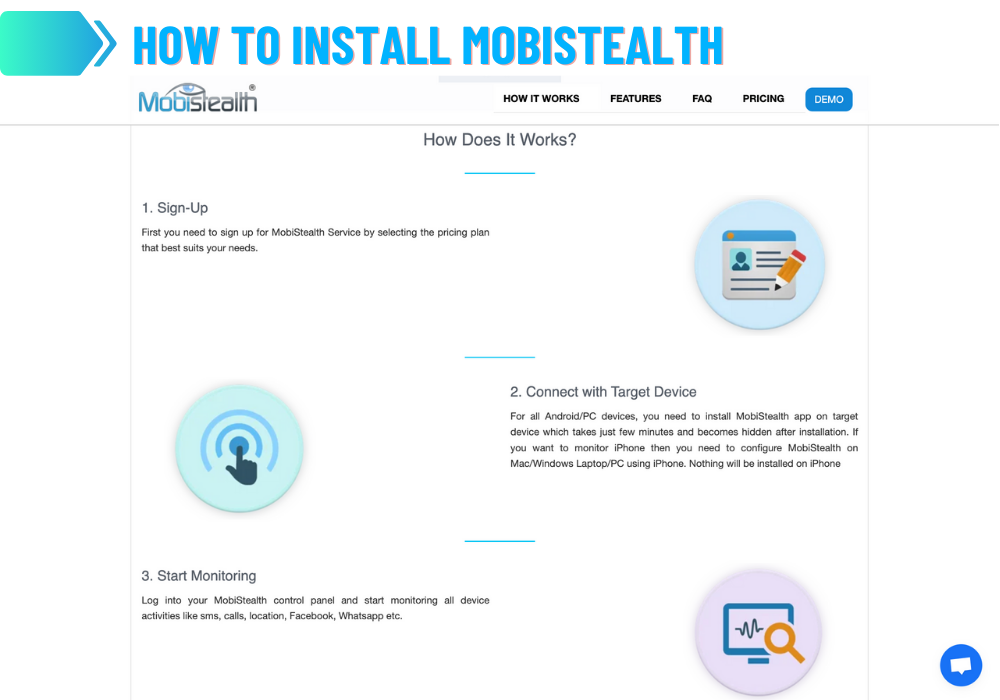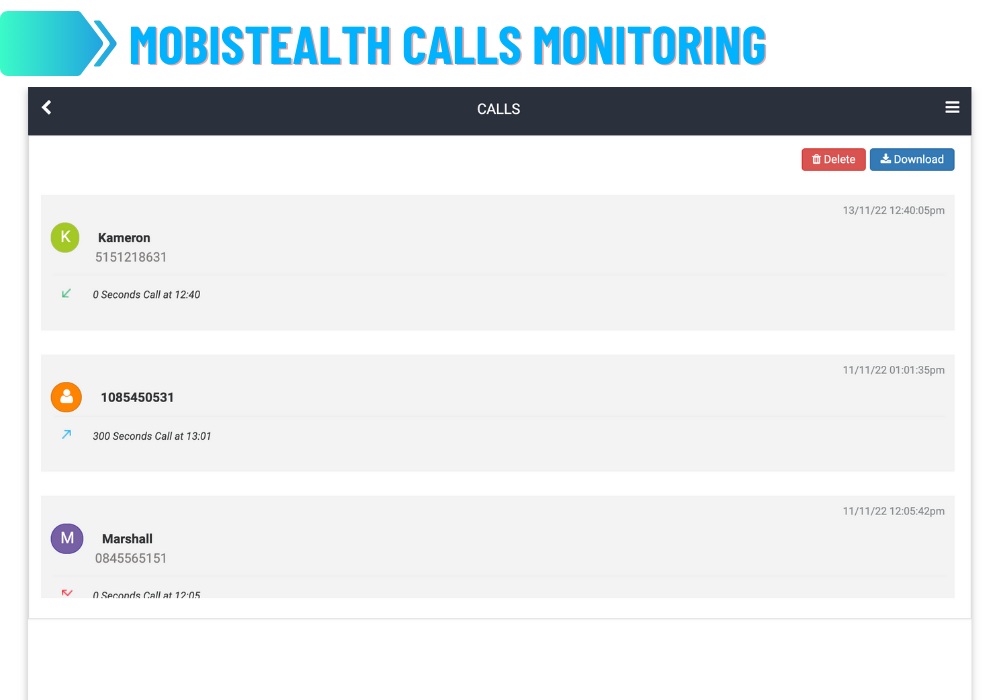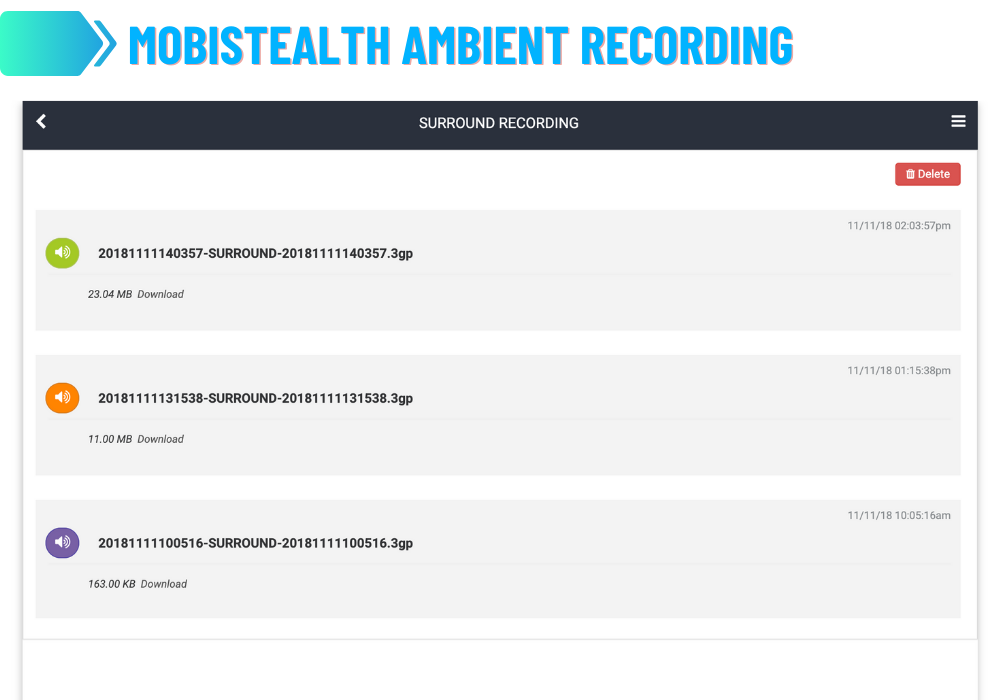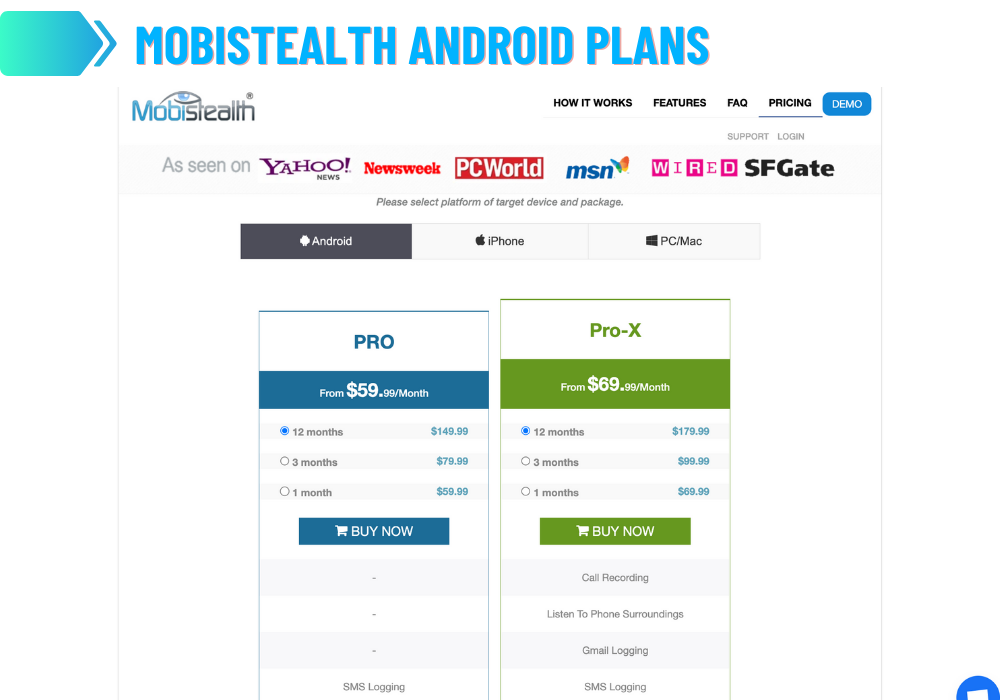As children grow older and receive their first smartphone, many parents feel torn about respecting their child’s privacy while also wanting to ensure their safety. Monitoring your child’s phone activities can provide peace of mind, but also raises ethical concerns. This is where powerful yet controversial phone monitoring apps like MobiStealth come in.
MobiStealth is one of the most popular spy apps that lets parents secretly monitor their kids’ smartphones. But this stealthy surveillance software can also be misused by suspicious spouses, employers, and others.
In this in-depth MobiStealth review, I’ll cover everything you need to know about this phone monitoring tool. I tested out MobiStealth on my teenage daughter’s iPhone for the past few months, without her knowledge.
I’ll share my hands-on experience using the various monitoring features MobiStealth offers. You’ll learn how the app works, what it can and cannot track, and its benefits and limitations compared to competitor spy apps.
By the end, you’ll have all the key information to determine if MobiStealth is the right solution for your needs, whether as a concerned parent, suspicious spouse or cautious employer. Monitoring someone’s phone is an ethically complex decision, but tools like MobiStealth make it possible.
Features I Found Useful
Here are some of the MobiStealth features I found most useful for keeping tabs on my teen:
- Text message monitoring – I could read all texts she sent and received, which gave me peace of mind about who she was communicating with. I could even see deleted texts!
- Location tracking – The real-time GPS tracking let me see where she was throughout the day. I could also view location history to see where she had been.
- Web monitoring – Being able to monitor web browsing let me see if she was visiting inappropriate sites.
- Time restrictions – I could set time limits for app usage which prevented late night social media use 😴
Limitations
MobiStealth is missing some features offered by competitors:
- No geofencing – Can’t set location-based alerts when entering or leaving an area.
- No screenshots on iPhone – Unable to capture screenshots on iOS devices.
- No call recording – Can’t record phone calls which is useful for monitoring employees.
- No ambient recording – Some apps can record ambient audio through the device’s mic.
- No social media monitoring – Limited ability to see messages in third party apps like Snapchat.
👉 Overall, I was impressed with MobiStealth and would recommend it to other parents looking to monitor their kids’ phone activities. The location tracking, text monitoring and web monitoring features worked flawlessly and did not arouse suspicion.
However, the lack of important features like geofencing prevent it from being a top choice for employee monitoring. I hope MobiStealth continues to improve by adding missing functionalities in future updates.
What is MobiStealth?
MobiStealth is a phone monitoring software that lets you secretly track a variety of activities on someone’s smartphone or tablet. Some of the key features include:
- Location tracking – View real-time GPS location and location history of the device. Great for keeping tabs on teens.
- Text message monitoring – Stealthily read all incoming/outgoing texts including content from apps like WhatsApp.
- Call logs – Check phone call logs including time, duration and phone numbers.
- Web monitoring – View browsing history and bookmarks from the device’s web browser.
- Screenshots – Remotely take screenshots of the device’s screen.
- Keylogger – Record keystrokes typed on the device.
- Media files – Access photos, videos and audio files stored on the device.
MobiStealth Compatibility
One of the key things to check before purchasing any monitoring software is compatibility – you want to make sure it works with the specific devices you need to monitor.
MobiStealth has broad compatibility across platforms:
- Android – Works on all versions of Android phones and tablets. This includes popular models from Samsung, Xiaomi, Motorola and more.
- iOS – Compatible with iPhone and iPad running iOS 9.x and above. Notably, it can monitor the latest iOS versions without requiring a jailbreak.
- Windows PC – MobiStealth supports monitoring Windows XP, Vista, 7, 8 and 10. Covers both laptops and desktop computers.
- Mac – Works on macOS versions Snow Leopard, Lion and Mountain Lion. Lets you monitor iMac, Macbook, Mac Mini etc.
- Blackberry – Older Blackberry phones running OS versions before 10 are supported.
- Nokia – Nokia S60 and Symbian 3 devices can be monitored by MobiStealth.
So in summary, MobiStealth has you covered whether you need to monitor an Android, iPhone, Windows or Mac device. The key exceptions are Blackberry 10 and newer Nokia phones.
This wide cross-platform support is a major advantage compared to competitors who may only work on Apple and Android. With MobiStealth, you can monitor all smartphones and computers used by your child or employee.
How to Install MobiStealth
Installing MobiStealth on a device you want to monitor is quick and straightforward. Follow these steps:
1. Sign up
First, go to the MobiStealth website and sign up by purchasing one of their subscription plans. They have monthly, quarterly and yearly pricing options.
2. Download app
- For Android, Windows and Mac devices, download the MobiStealth app from their website and install it on the target device.
- For iPhones, you’ll need the target user’s iCloud credentials to link the device to your MobiStealth account. No app installation needed.
3. Configure settings
Once installed, configure any settings like notifications or themes. The app will now silently run in the background without any visible icon.
4. Start monitoring
Finally, login to your MobiStealth online dashboard from your own device. You can now start monitoring text messages, location, calls and other activity on the target device.
The entire setup only takes a few minutes. The key is gaining temporary access to the target device to download and install the monitoring app.
On Android, you may need to root the device first for full functionality. iPhones can be monitored without jailbreaking after iOS 9.3. For employee monitoring, make sure to consult your company’s policies.
Overall, MobiStealth makes spying on a phone or computer easy with their hassle-free installation process. Just be certain you use this powerful surveillance technology legally and ethically.
MobiStealth Features
MobiStealth is packed with powerful monitoring capabilities to keep tabs on a variety of activities across mobile devices and computers.
📩 SMS and Calls Monitoring
Right out of the gate, I was impressed with MobiStealth’s prowess in tracking both incoming and outgoing messages and calls. All contact details were automatically synced, making it simple to identify the individuals involved. The standout feature for me? The ability to record and play back phone calls at my convenience. But, there’s a catch: the full-blown recording feature is exclusive to Android.
- View all incoming/outgoing texts on Android and iOS devices
- Calls are also logged with name, number, date and duration
- Saved contact names are displayed for easy identification
- Deleted texts can also be recovered and read
🌍 Location Tracking
One feature that really caught my attention was its ability to track locations even if the GPS is turned off on the target phone. This feature is exclusive to Android devices and works seamlessly.
- Real-time GPS tracking shows current location of target device
- Location history allows viewing past movements and routes
- Locating works even when GPS is disabled on the target phone
💬 Monitor Chat Messengers
Let’s face it, in today’s world, we’re more on chat messengers than traditional SMS. MobiStealth has you covered here. From Facebook Messenger to Snapchat, Whatsapp, and even Skype, this spyware ensures that you can monitor activities across various chat platforms.
However, bear in mind, tracking might vary based on the device. For instance, iOS currently doesn’t support tracking on some chat apps. On the other hand, Android seems to be a more playground-friendly platform for MobiStealth.
- Monitor popular chat apps like WhatsApp, Facebook, Skype etc.
- Texts and media files exchanged can be remotely viewed
- Support for chat apps varies across Android, iOS and computers
🌐 Social Media Monitoring
The teenagers of today are hooked onto social platforms that we might not even be aware of. Thanks to MobiStealth, you can keep an eye on a variety of platforms, including the likes of Fb, Tumblr, Grindr, Snap, and Instagram. This could be a game-changer for anxious parents!
For a quick reference:
- Facebook Messenger: Monitor text chats – Supported on all Android devices.
- Snapchat: Monitor text chats & pictures – Supported on all Android devices.
- WhatsApp: Monitor text chats – Supported on both Android and iOS devices. … and the list goes on for Skype, Viber, WeChat, Line.
⌨️ Keylogging
A keylogger does precisely what its name suggests: it logs keys. It’s a discreet program that records the user’s keystrokes on a device, providing valuable insights into online behavior. With MobiStealth:
- Logs all keystrokes typed on a Windows or Mac computer
- View texts entered into any document or website secretly
- Monitor search engine queries and sites visited
🔊 Call Recording
Never miss out on any conversation with MobiStealth’s call recording feature:
- Records all incoming and outgoing calls on Android devices
- Listen to call recordings remotely at any time
- View call duration and time stamp details
🖼️ Photo Monitoring
- Remotely access photos stored on an Android device
- Media can be viewed directly in the online dashboard
- Track photos captured with rear and front cameras
🌐 Web History
- View browsing history on Android, Windows and Mac
- Websites visited, bookmarks and searches are logged
- Allows monitoring of inappropriate or time-wasting sites
📱 App Lists
Curiosity about someone’s device content? Dive deep into:
- Pictures: Monitor all photos stored on the device. 📸
- Web Browsing: Discover browsing habits and history. 🌐
- App List: Get a comprehensive list of all installed apps. 📱
- Contacts: Stay informed about stored contacts. 📖
These features are super useful for those wanting an in-depth look at device usage, especially on Android devices and for web browsing, even on Windows PCs and Macs.
- Get list of all apps installed on an Android device
- Keeps track of newly installed or removed apps
- Ensures kids or employees are not downloading unsafe apps
📧 Gmail Logging
If email communications are your focal point, especially Gmail, MobiStealth has got you covered. This feature:
- Provides remote access to all Gmail activities on the target device.
- Showcases the details of sender/recipient, content, timestamps, and email history.
For businesses wanting to monitor their employees’ Gmail activities, MobiStealth is a goldmine. Get in-depth insights from the comfort of your dashboard, but note that it’s tailor-made for Android devices.
- Remotely read emails from Android’s Gmail app
- Sender, recipient, time stamp, content available
- Track emails without notifications or leaving a trace
🎙️ Ambient Recording
Ever wondered what’s being discussed when you’re not around? With MobiStealth’s surround recordings feature, you can become a fly on the wall. This feature lets you:
- Bug any environment by recording the target cell phone’s surroundings.
- Listen to these recordings at your convenience from anywhere, anytime.
However, a tiny caveat: this James Bond-esque feature is currently exclusive to Android devices.
- Use mic to record surroundings on Android devices
- Bug rooms or vehicles to listen in remotely
- Monitor meetings, conversations or activities nearby
So in summary, MobiStealth covers monitoring of texts, calls, location, chats, keystrokes, web activity, files, and more across phones and computers. The variety of tracking features make it one of the most robust spy apps.
MobiStealth Pricing by Platform 💸
MobiStealth has different subscription plans tailored for Android, iPhone, Windows PC and Mac monitoring.
Android Plans
Pro
- Starts at $59.99/month
- Tracks SMS, calls, location, apps, photos
- SMS Logging
- Picture & WhatsApp Picture Logging
- Call History Logging
- Application List & Browser Logging
- Location with GPS
- Appointments & Bookmark Logging
- Contact Details
- Support Tickets
iPhone Plans
Premium Plus
- Starts at $16.66/month
- Monitors calls, SMS, chats without installing app
- No installation required (All iOS versions supported)
- Call History & SMS/iMessages Logging
- Safari, WeChat, WhatsApp, Line, Viber Logging
- Unlimited Updates & Support Tickets
Windows PC Plans
Pro
- Starts at $20/month
- Tracks keystrokes, emails, chats, web history
- Access Tracker & Emails (Yahoo, MSN, Gmail)
- ScreenShots & Gmail Chat Logging
- My Pictures & Browser History Logging
- Keystroke, YAHOO Chat, Skype Chat Logging
- Location Reporting & Support Tickets
Mac Plans
Lite
- Starts at $13.33/month
- Monitors keystrokes, chats, web activity
- ScreenShots & Browser History Logging
- Keystroke & Skype Chat Logging
- Location Reporting & Support Tickets
- Remote Installation Support & Phone Support
MobiStealth offers full refund within 15 days if unsatisfied. Pricing varies based on device OS and monitoring needs. Pro X for Android provides maximum features while iPhone plans are more limited.
Conclusion
Overall, MobiStealth provides comprehensive phone and computer monitoring with features like location tracking, call recording and keylogging. During my testing, the core spying functionality worked as advertised.
However, there are some definite downsides like lack of geofencing, limited social media monitoring, and inability to capture iOS screenshots. Customer service is also hit-or-miss according to reviews.
While MobiStealth can meet basic tracking needs, there are better spy apps on the market in 2023 if you need advanced features and robust support.
Top alternatives like FlexySPY, Eyezy and mSpy offer more capabilities like ambient recording, wider platform support, better SMS blocking and geofencing.
Although more expensive, these alternatives have excellent reputations thanks to their feature depth, reliable performance and responsive customer service.
So in closing, MobiStealth is a decent mid-range monitoring app suitable for basic parental control needs. But discerning users should consider more powerful spyware options available today. Carefully evaluate your requirements before picking the right phone surveillance tool.
👉 FAQ
Hope this MobiStealth review helped answer some common questions about its capabilities and limitations! Let me know if you have any other questions.